Marvelous Money: A new way to watch TV
When you follow a budget, it’s safe to say that you’re always on the hunt for ways to reduce your costs (and thus free up money for the budget categories that you’d like a little extra wiggle room in!). We recently chatted about shopping consignment sales, and today I’m sharing another way our family has recently maximized our budget!
Up until a few months ago, we had a cable and internet package from Time Warner Cable. We got the fewest possible channels (your standard NBC, ABC, etc.) for the lowest possible amount ($22). While this was fine, we were sad to miss out on a few favorites: namely AMC (The Walking Dead!), ESPN (Duke basketball!), and HGTV (Fixer Upper!). But, we weren’t willing to pay any more money to get them.
THEN. One of John’s colleagues told him about Sling TV, and the angels sang. Have you heard of it? After doing our own research, we canceled cable (though kept the internet!), signed up with Sling, and haven’t looked back.
Sling dubs itself “the best of live TV for $20 a month.” With an account, you can watch TV over the internet anytime, anywhere, on your television, tablet, phone, or computer. (You also sign up online and can cancel online at any time!) Our $20 a month package includes all of the favorites listed above, but if you want even more variety, they do have add-on packages for HBO, kids, and more sports. We also received a Roku streaming stick for pre-paying three months, which means we can now watch Netflix on our television, too!! (We always watched it on our laptop before!)
The channels that Sling does not provide? Local broadcast ones like ABC, NBC, and CBS. To bridge that gap, we installed an antenna (this one – boy, have they come a long way in recent years!).
Even though we’re really only saving $2 per month, I consider this a major budget win, as we’re getting more WHILE paying less money. Hooray!! We’ve been singing the Mohu and Sling praises to anyone who will listen for the last few months, but I did want to mention a few potential downsides if you’re considering making a similar move:
— Our antenna generally works perfectly. We did have an issue with spotty reception one night during a bad rainstorm, but it hasn’t happened since we moved the antenna further up our wall.
— Depending on where you live and how close you are to broadcast signals, the Mohu antenna might not be an option for you. (For example, my parents would have to get one with a much longer receiving distance, if they could make it work at all.) You can check your location compared to the signals here.
And that’s it! Have I convinced you?? Honestly, the worst part is calling to cancel your cable, because they WILL put the hard sell on you — but just keep saying “no thank you” :)

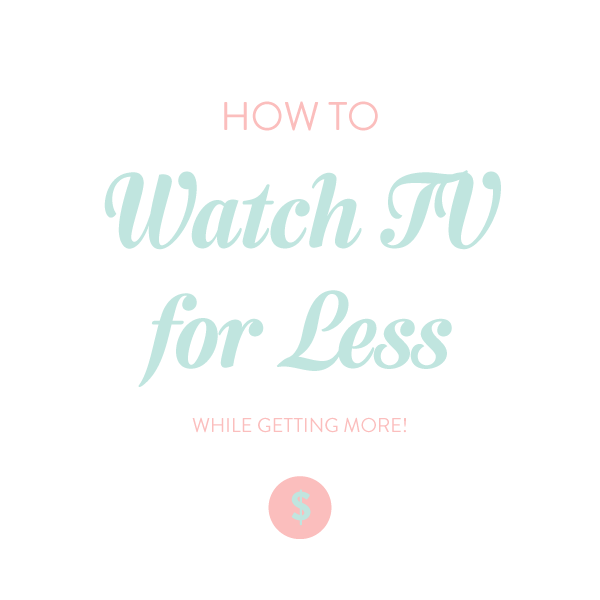










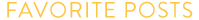
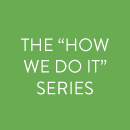


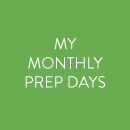
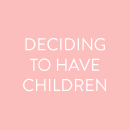

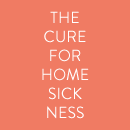
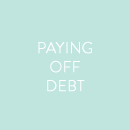
We cancelled cable last summer. Best decision ever! We do have Roku (love!), and the Mohu, but we don’t have SlingTV. We’re trying to figure out if it would really still be cheaper to have just internet and our streaming services AND Sling tv vs. a cable & internet package.
Interesting! We cut the cord a couple years ago (begrudgingly for me, excitedly for my hubs!)… We have just used Netflix and Hulu since then (along with an antenna like y’all have for me to watch The Bachelor live). I thought I’d really miss live tv, but since we aren’t sports fans, I’ve found that watching a day or two delayed really isn’t that big of a deal! In fact, with two kiddos I rarely would watch shows on the day they air anyway!
But Fixer Upper? I would LOVE to watch the current season of that! Chip and JoJo are just so much fun!!! I’ll have to look into Sling!
@Lindy Yes, the Bachelor is a must for me, too! Since we don’t have a Hulu subscription we have to wait 8 days to watch most current shows, which means we can never catch up and watch the live (antenna or Sling) version.
We used to do this! Antenna + Apple tv = all of our tv needs met! But the area we live in means that if we have internet, it has to be fancy internet.. a few months ago Ben realized that by bundling and getting tv with dvr (and hgtv!!) we would save $25 a month and get faster internet. These companies are weird, haha!
Okay — how do you have TWC for only $22 a month?! I have basic internet and the most basic TV package (just the channels you mentioned), and it’s $65-ish a month! I’ve always been convinced I’m drastically overpaying for close to nothing!
I would happily live without cable, but my husband is a sports fanatic so we have all the fancy sports add-ons to our cable bill. But I am still SHOCKED to hear your cable and internet was only $22/mo! Does that include the taxes too? Yikes! Comcast is a rip-off big time. Our internet alone is $49.99 plus taxes!
I did this exact same thing just yesterday! My first year in my new house, the bundled price for internet + HD Cable + DVR + HBO wasn’t outrageous (~$110 for two TVs), but still more than I should have been spending. After the first year, though, it jumped nearly $100 dollars! That was four months ago, and I’ve been researching my options ever since. I could have dropped to basic cable for $22/month, but the problem is the location of my living room TV — I need a wireless box. So that’s another $15/month. Ultimately, Sling + digital antenna made the most sense — and getting ESPN and access to WatchESPN sold me!
@Stephanie + @Victoria B I should have been more clear! Our total TWC bill was $94 with cable + internet, and $22 of that was for cable. We’re still paying the internet part! :)
Em – don’t you still need a cable account to link to the Slingbox? I’m not finding anything definitive in my searches!
@Cait I am almost positive you do not, as we do not have a cable account! Still internet, but no cable channels whatsoever.
@Cait! I think that Sling TV and the SlingBox are two different things. We have a Slingbox set up at my parents house, so that we can get local sports, since we live out of market. It is connected to their cable. I hadn’t heard of the Sling, Em referenced, before now, but from the looks of it, is appears to be a separate thing (almost like a online cable company)?
Hi again, Cait! Yes, Kristin is right – Slingbox and Sling TV are two entirely different things. With Sling TV (what I’m talking about!), you do NOT need cable. Hope that helps!!
This is super helpful! My boyfriend and I choose to go with very standard cable (11 channels?) as a way to save each month as well! We felt all we ever watched was our Apple TV anyway so it wasn’t much of a stretch. We are very lucky in that my parents let us borrow their password to get access to a lot of apps (HBO Go and ABC) plus we have Hulu so we have plenty to watch but i seriously miss HGTV and equally hard this time of year, Hallmark movies! I will definitely look into this as I know we would love to have some of these options again!!