May 2024 goals
This past month was the month that made me seriously consider using a project management platform for personal projects.
On the one hand, this feels… ridiculous. Our life is not a business! Our days are not that complicated! Do I really want to log in and see overdue tasks glaring at me at home, too?!
On the other hand, it’s hard to argue with the practicality. I’m grateful to be bound deeply to several roles and communities, and most of them come with responsibilities. From organizing the kindergarten breakfast in our neighborhood, to hosting gatherings for friends, to pulling together an event at church, I’m increasingly seeing the appeal of organizing my to-dos by both date and project. If it helps get the right things done at the right time, why wouldn’t I?
Still, a part of me resists the bureaucratization of such tender, somewhat homely undertakings.
What do you think, friends? I’d love to hear your thoughts (especially if you already do use a project management platform at home!) in the comments.
But first, the month ahead…

On my calendar:
— Teacher Appreciation Week! We’re going with favorite (fun, in our cute downtown) restaurant gift cards for our kids’ three primary teachers, local ice cream shop gift cards for secondary teachers, and small Target gift cards for specials teachers. And hand-painted cards for all (above!), inspired by this cute print!
— Mother’s Day! I’m organizing a flower bar for the ladies at our church, and celebrating my own wonderful mom and mother-in-law. (Details at the end of the post–moms, don’t peek!)
— Two family camping trips – one with Shep’s BFF and one with lots of friends from church – and a June-and-Daddy overnight, 16-mile (!!) hike at Pilot Mountain! John just realized he’s going to be sleeping in a tent for three weekends in a row this month and he was not pleased, ha.
What I’m loving right now:
— We have not historically been breakfast-for-dinner people, but these breakfast burritos have made their way into our regular rotation. I usually add cut fruit on the side and sometimes a pack of the TJ’s microwaveable Spanish rice.
— After three active summers, my pool shoes have bit the dust. Reordering in the olive green!
— John gifted me the Harborview Herringbone blanket in cornflower for Christmas, and it is truly a couch delight. Soft, cozy, but lightweight. Would make a great Mother’s Day present to go in on with siblings! (In fact, my sisters and I did this a few years ago for our mom with this one!)
As a reminder, you can find allll the things I’ve loved over the last few years neatly organized right here!
What you’re loving right now:
This is where I highlight a few items here that have been popular in the last month with fellow readers, based on my analytics. Here’s hoping this will help you find something you’ll love!
— The colorful pullover I’m obsessed with from a new-to-me British brand (as seen here).
— The best best sunscreen, mentioned in my beauty post.
— The cutie mini bowls we use for everything around our house.
— The conditioner we use for June’s long, thick hair.
— And the $6 5×7 photo album that made my Christmas memory keeping a lot simpler.
Last month on The Connected Family:
— The Low-Screen Road Trip, Part 1: Why?
— The Low-Screen Road Trip, Part 2: What to Do
— The Low-Screen Road Trip, Part 3: Where to Stop
— The Low-Screen Road Trip, Part 4: A Play-by-Play
What I read in April:
— The Anxious Generation | Full review here. Needless to say, I loved it. Highly recommend for parents, grandparents, educators, and everyone who cares about future generations.
— The Vanderbeekers On the Road | As delightful as always :) June and I have just one more to go in the series!
— Flying Solo | I very much enjoyed this author’s debut a few years ago, but this follow-up was just so-so for me. I didn’t relate to the main character’s motivations and the whole thing felt a bit flattened by internet homogeneity. I did like that it was set in and included characters and elements from the same small Midcoast Maine town as the first novel.
— The Funeral Ladies of Ellerie County | A great summer pick with more depth than your typical beach read! The characters are memorable and the setting (a small Midwestern lake town) really takes a starring role. This book was written by my friend Claire (will never stop being cool to have author friends!!) and because I’m so used to reading her essays, the person I know her to be crowded to the front of the reading experience – but I’m sure I would have enjoyed it even if I didn’t already like her! :)
My reading list for 2024, if you’d like to follow along!
Revisiting my April goals:Film Annie in April (Done!)
Write the second lesson of the TCF course (I changed tactics a bit and decided to focus on completing one-hour blocks of work versus completing certain lessons. I took things down to the studs and worked on the outline this month!)
Complete at least 50 hours of deep work (21)Read chapters 7, 8, and 9 of Outlive (Done!)Take the Birds & Bees course with John (Yes!! Finally! Loved it.)
May goals:
— Complete at least 40 hours of deep work (My work rhythms have changed a bit this month and I have way more meetings than usual… trying to set a realistic goal so I can hopefully reach it!)
— Thoughtfully prep for Teacher Appreciation Week and Mother’s Day
— Make a loose plan for summer days at home
— Edit Annie in April
— Complete a sweep of the loft
— Finish the 2015-2019 photo album! (Just 2019 to go!!)
— Read chapters 10-11 of Outlive
I also have weekly goals of connecting with my parents and completing one hour of work on the TCF course, and am tracking how many times I do a crossword puzzle at lunch, strength train, and ruck.
As a reminder, many of these are drawn from my 2024 goals!
Along with your thoughts on using project management platforms at home, I would love to hear how you’re celebrating Mother’s Day and Teacher Appreciation Week, if they’re applicable to your stage of life! This year, I opted to get my mom a membership to her favorite botanical garden in Maine, and my mother-in-law tickets to an outdoor NC symphony concert for an upcoming visit! They’re both the type to not prefer physical gifts and/or buy themselves the things they want, so I was pleased when I landed on these ideas :) (This would have been perfect for my MIL, but was sold out!)
Affiliate links are used in this post!











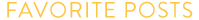
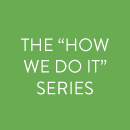


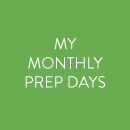
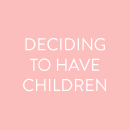

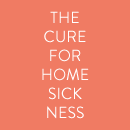
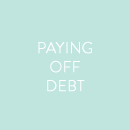
Right now my project management platform is Google Calendar and Tasks.* It’s not perfect, but it allows me to keep the overview for both the teens and spouse while also allowing me to plan things for myself more long-term since I have household tasks set up as reoccurring tasks for the entire year. I still use a planner for weekly/monthly/quarterly/yearly planning, opting usually for the Full Focus Planner. I’ve been experimenting with a digital planner, but am finding it doesn’t have the visibility I need for my personal life.
*If accessed via Calendar, you can move or even delete a (normally reoccurring) task that you’re just not going to get to on a particular day. Today’s task of washing the windows has been shifted into next week because of the rain. It makes “overdue” items a lot less judgy.
Setting up the recurring tasks sounds super helpful! I have a doc where I keep them, organized by month, but it’s definitely more manual.
Loved The Anxious Generation! I bought a copy and I’m so glad I did – I’m sure I will be loaning it out!
We periodically use Trello when life gets chaotic/we are managing a lot of tasks/home projects. So far we’ve only used the free version and it’s worked perfectly for us. On a more regular basis, we use the Notes app on our phone. Each Sunday I go in and add things that need to be done each day for the week. Omar has access to the list so he can either help with items (if he can), or at a minimum he knows what I’ve got going on.
Microsoft also has an app called Planner, which I use for work. It works very similar to Trello but links really well with all of the Microsoft suite (integrates into calendar, reminders, and email very well). I don’t have a personal Outlook account and primarily use Gmail for personal use but that is certainly an option as well :)
That’s an interesting idea to just use the next-level system (software) when life is particularly full!
We used to use Todoist but now just use a Google Doc organized pretty much the way Getting Things Done recommends—there’s a heading for “Projects,” another for “Next Actions,” and one for “Waiting For.” We found that it was just simpler to keep everything in a doc that we could easily see (it rarely gets past two pages long). The apps just felt like too much and in some ways made it harder to get a birds’ eye view.
Could you tell us a little bit more about how you did the cards if you involved kids? What kind of prep did you do/instructions did you give them? Would love to get my kids more involved in card making next year!
I’ve used a Google Doc for years and it’s worked well – this is the first time I can remember feeling like I needed something next level! Going to experiment and see if it turns out to be just a particularly involved season :)
As for the cards – yes! Annie joined us briefly but was a chaos monster and was escorted away by John. I had cut and folded the cardstock in advance and laid out the supplies (plastic shower curtain to cover the table, paint brushes, paper plates for paint for each person, small bowl of water and paper towel for each person). I showed the two big kids the inspiration image on my computer and we all set to work, me painting on my own cards alongside them. They each did a few watermelons and then branched out into their own ideas, which was fine with me! Hope that helps :)
Okay – have to jump in here and recommend the reminders app. Its basically a glorified to-do list, but you can break down lists into smaller sub-lists, add in due dates/reminder dates. Can definitely function as a very light project management system without feeling like the overly formal work project management system that I use! Also syncs between computer/phone for on the go!
I use Reminders (like the native one for iphone?) for a few recurring things like birthdays and it’s helpful! Hadn’t thought to use it for more one-time to-dos!
I use my Simplified planner/powersheets and love it….but just this weekend I told my husband that I think I’m going to start an Asana for our life.
We just have SO MUCH going ON! I need a place to track all my notes/sticky notes/planner etc.
Yes, Asana is my platform of choice! I’ve been playing around with adding things to it but it does feel a little too reminiscent of work at the moment, since it’s what we used to use for work…
I am firmly against project management platforms for life lolol I use my Google calendar and make to-do lists in real notebooks and on my phone but that’s it. A long time ago, I experimented with trying to project manage my personal life and family. It basically made me feel like I had no days off. It turned my life into a neverending workday of tasks, goals, productivity tracking and time blocking. Remember that era when it felt like we all had to come up with our personal brand?? It felt like I was turning my family into a company and my life into a brand that had to be run, managed and scheduled. So yeah, I vote no on project management for life. A shared calendar and to-do lists scribbled in various places are all my mind and heart can make space for right now, along with an assurance that everything will work out (because it usually does).
This! I feel all of this!
To answer your question about personal projects, I use Asana for work, so I tried it for personal too. It got to be a little… overwhelming maybe? Or the deadlines weren’t very fun for me? I kept pushing it off. I don’t know, maybe I overscheduled it in there. I now use a notebook to brain dump things like someday, this month, this week, etc. and for specific projects I am ready to work on, they have their own page and break it down into teeny tiny steps (like, call this person, look up this thing… micro steps!) and then schedule those.
I do however use Asana for recurring home and life maintenance things. Anything that reoccurs that I’d otherwise forget about. Things like calling to schedule HVAC maintenance (reminding me in the spring and fall), when to change out our vent filters, car inspections, health apts to schedule (and the task includes the phone numbers for our dentist, doc, vet), and other little semi-annual things that I remember about but now don’t have to remember to remember about. This has been VERY helpful.
As for mother’s day, my mom is getting a gift card to a garden store that she loves and my MIL is getting a lunch out with us, which is all she asked for. :) Love your thoughtful ideas!!
Love the hybrid system! And your Mother’s Day plans sound wonderful :)
Hmm the project management topic reminds me of your beloved “How We Do It” series! Maybe due for a refresh? And you could ask others how they plan and nourish all the good things in their life?? I have been thinking a lot about this and trying to optimize, but haven’t found the right system. My biggest pain point right now is swapping between multiple tools: Google Docs for note keeping, Google Cal (for work), Google Cal (for personal), paper to-do list, goal tracking in Powersheets, eeek, it adds up to a lot of digital clutter. Do you merge your work/personal calendars digitally or are you a paper planner gal? And do you have a shared calendar with John? Maybe this is it’s own blog post :)
In short: I am a paper planner gal at home! (We use GCal at work.) Pretty much everything for the fam goes on “my” planner, which is open on my desk for everyone (read: John) to reference.
Wow it’s amazing how different jobs use different tools! It never crossed my mind to use a work manager took for home things! 😀 could you update your favorite kids books for elementary ages?! We have loved Jack and Annie and are looking for more series now that our oldest is getting bigger. This would be helpful as we head into summer!!
One of my very favorite topics, Anna! Hopefully you’ve seen these past posts, which might be helpful:
https://emformarvelous.com/best-kindergarten-1st-grade-book-series/
https://emformarvelous.com/our-favorite-family-read-alouds-part-one/
More to come!
I used Asana when I was planning my wedding, but don’t need that complex a a system for normal life. My husband and I have a shared grocery list in Google Keep (I also use Keep for other running lists, like returns to make, things to pick up at Target next time I’m there, books to read next), and sometimes will do another shared note to brainstorm ideas for something. We can see each other Google calendars. And when we’re planning a trip or something, we’ll use a shared Google doc. That works for us!
We’ve used the Cozi app for several years and it works well for us! It doesn’t offer as much detail as you might be looking for like assigning due dates, but it does have shared to-do lists and grocery lists which is nice.
I keep everything on my Apple Calendar that is dated and timed. I have one shared calendar with my husband that we both add to as things come up.
Weekly, I go through that digital calendar and write out everything that I know is happening that week and can’t be moved into my paper planner.
My Notes app collects all of my ideas and long term to-dos but I don’t use it as a daily to-do list. My Reminders app reminds me of those random things to schedule if I don’t do it when I leave prior; doctors, dentists, AC maintenance, car registration, passport expirations (haha every 5-10 years), etc.
I use the Todoist app for all of my daily household cleaning and laundry tasks as I have those “scheduled” out so I know what I am working on each day. But to be fair, we recently hired a once a month house cleaner so I have helped my burden there.
And for big projects and travel I love using a notepad to write everything out, which I would then refer to and put on my weekly paper planner spread as my things approach. But for my son’s birthday party last month, I used Trello to keep track of RSVPs since I would get random texts and had to remember to write them down.
You should check out the Motion app! Not as work-like as Asana and more intuitive than Google Calendar. Integrates with many things you may use already. For a future post, I’d love to hear about the process you do the film the “Annie in April” videos. I try to do a video for every birthday but find it to be a tad overwhelming. Yours seems more simple and easy to execute. Thanks as always!
I tried a paper planner for a few years but kept didn’t enjoy writing thr same things down each week or pushing things off each week. I use Things (one time app and computer app purchase) and love it. I use a form of the Getting Things Done methodology and check in to once a week on all my to dos. It helped me feel like I wasn’t losing things in the gap. But also helped me say no and decide that somethings really didn’t matter to me. I also do freelance so I have a “work” and “home” section with multiple projects in each. I love the Someday section because I can store ideas for projects in the future without having to see them all the time.
And for Mother’s Day I did concert tickets and local flowers.💐
We have a Kindle Fire with the Mango display app on it. It sync’s our Google Calendar and To-do-ist app all in one place, but also can show things like time and weather.
I don’t like having every activity in our Google Calendar, so having something that integrated the events of that + the real life to-do list has been helpful. I like the recurring task aspect of Todoist and the fact you can have multiple “boards” (like Trello).
I used to just be a paper/pen girl, but sometimes the random “ah need to do this!” moment strikes and I need to make sure it ends up somewhere that everyone will see.
Eager to hear what you come up with!