K + C: Google Docs
One of the tools that has been the most helpful to Kate and me while wedding planning has been Google Docs. For those of you who aren’t familiar with them, there are four main types of Google Docs: Document (similar to Microsoft Word), Spreadsheet (similar to Microsoft Excel), Presentation, and Form*. The best part? The Docs can have multiple editors, so you can share them with family and friends!
Kate and I currently have four active sheets — three are Documents, and one is a Spreadsheet. Our Documents: “Ceremony,” “Reception,” and “Other.” And our Spreadsheet: “DIY Progress Tracker.” At the start, we had one Document, and we filled it with ideas and images of things we loved from the day of the engagement until last month. At that point, we split the main Document into three more specific Docs in order to help clarify our “vision” for the different parts of the day.
The DIY Tracker is the most recent addition to the bunch, and let me tell you, it’s a doozy. It has seven columns: Project, Part of the weekend, Who’s in charge, Where the inspiration or instructions were found, Supplies needed, Next steps, and Comments.
Want a peek? Okay!
{Click to enlarge!}
There are currently 38 prospective DIY projects in the works. Do I think we will accomplish all 38? Heck no. In fact, I know we won’t — some are duplicates because we haven’t yet decided which direction to go with the design. For example, we’re still deciding whether we want to do a driftwood arch at the ceremony or hang long, colorful ribbons from the branches of the tree under which they’ll exchange vows. Both are in the Tracker, but we’ll obviously only complete one in the end.
Want another peek at some of the designs we’re considering? You got it!
So there you have it — our DIY insanity, neatly encapsulated by Google Docs. Are any of you using them for wedding planning?
*Form is a great way to collect mailing addresses for your save the dates and invitations. Ms. Fondue of Weddingbee explains in more detail here!


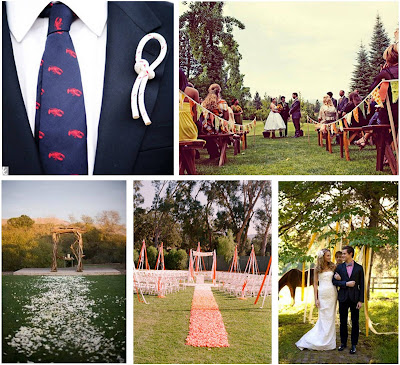












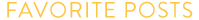
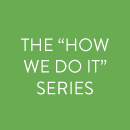


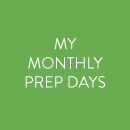
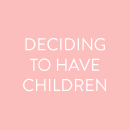

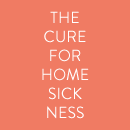
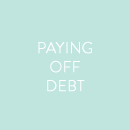
Yep, for our addresses! But this is a wonderful idea to use it for DIY projects! Thanks!