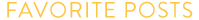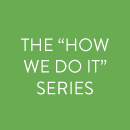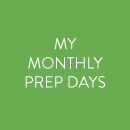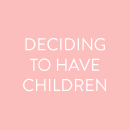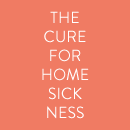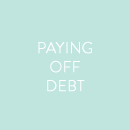Making a modern home movie using iMovie
Over the last three years of making (and sharing) June in June, I’ve had many questions about how we film and edit these yearly movies of our daughter. It’s surprisingly easy to create a really fun and halfway decent finished product if you have just a few tools and tips, with the end result being something you’ll treasure forever. Today I’m sharing our best practices, if you’d like to try it yourself! TIPS FOR FILMING: — Pick one month where you commit to having your cameras more readily at hand and filming multiple clips a day. The idea of capturing everything all year is daunting and overwhelming to me, but one month I can do! Even though kids change so much month-to-month, when we’re looking back from the vantage point of an eighteenth birthday, I think 18 mini movies will be enough for us :) –We shoot almost all of our clips with my iPhone. (I have a 7 Plus – John has a 5S, so we don’t use his too often, ha!) The quality it produces is pretty incredible. We also have a GoPro, which we’ve used for underwater and action shots in a few movies! Very important: don’t forget to shoot horizontally!! — Always film slightly longer than you think you need to – you never know when an extra half second will help you time something with the music, and it’s always better to have more footage rather than less. — To help with editing, aim for variety in all ways! Film some scenes where your child is aware of, and interacting with, the camera, and some where he or she is not. Film multiple versions or angles of the same scene (like I did to create the opening montage of June watering flowers in Volume 3),