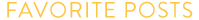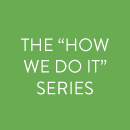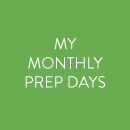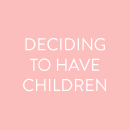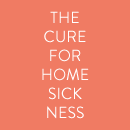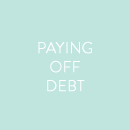Marvelous Money: A new way to watch TV
When you follow a budget, it’s safe to say that you’re always on the hunt for ways to reduce your costs (and thus free up money for the budget categories that you’d like a little extra wiggle room in!). We recently chatted about shopping consignment sales, and today I’m sharing another way our family has recently maximized our budget! Up until a few months ago, we had a cable and internet package from Time Warner Cable. We got the fewest possible channels (your standard NBC, ABC, etc.) for the lowest possible amount ($22). While this was fine, we were sad to miss out on a few favorites: namely AMC (The Walking Dead!), ESPN (Duke basketball!), and HGTV (Fixer Upper!). But, we weren’t willing to pay any more money to get them. THEN. One of John’s colleagues told him about Sling TV, and the angels sang. Have you heard of it? After doing our own research, we canceled cable (though kept the internet!), signed up with Sling, and haven’t looked back. Sling dubs itself “the best of live TV for $20 a month.” With an account, you can watch TV over the internet anytime, anywhere, on your television, tablet, phone, or computer. (You also sign up online and can cancel online at any time!) Our $20 a month package includes all of the favorites listed above, but if you want even more variety, they do have add-on packages for HBO, kids, and more sports. We also received a Roku streaming stick for pre-paying three months, which means we can now watch Netflix on our television, too!! (We always watched it on our laptop before!) The channels that Sling does not provide? Local broadcast ones like ABC, NBC, and CBS. To bridge that gap, we installed an antenna (this one – boy,