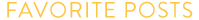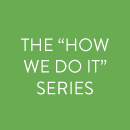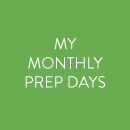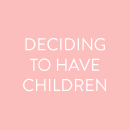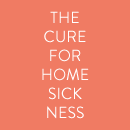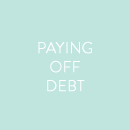Em’s guide to photo organization, part two: digital photos
Part One: Physical Photo OrganizationPart Three: Printed Photo Albums If I had to guess, I imagine most of the people who’ve messaged me over the years asking for help with their photos were interested in this part of the process: digital photo organization. It’s awfully overwhelming, isn’t it? We take SO! MANY! PHOTOS! these days! It’s kind of shocking to compare the number of photos I took ten or even five years ago and the number I take now. (For example, we have 1,000 photos backed up from 2014, and 6,000 from 2019!) Of course, I had two adorable children in that time, which certainly doesn’t help. I do feel like I’ve gotten my arms around the situation, though, and I’m happy to lay things out for you today. The good news? It’s not hard! You can totally get your photos organized, and set up a system to keep them organized going forward. The bad news? In my experience, it’s a looooooooong, tedious process. Little by little, though, you’ll get there! Here are the steps I took to get our digital photos under control. Step 1 | Choose a photo back-up system. Though the actual organization of our photos has been great, this first step of backing them up was by far the most important to me. If you do nothing else while reading these posts, take this action! After considering various options, we chose to back up our photos with Amazon Photos. Unlimited photo storage is included with your Prime membership; we chose to pay $20 more a year to get 100 GB of video storage, as well. The system is super easy: download the Amazon Photos app, and every night you’re connected to Wi-Fi it will automatically upload your photos to your Amazon account. You can view them