Making a Big List and some to dos for baby girl
As I’ve referred to our Big Lists for baby sister and kindergarten prep over the last few weeks, several of you have asked for more details. I am always happy to oblige, though it almost seems like an overly-simple concept to write about! However, maybe it only seems that way because I’ve been making them for years and years :) Today, I thought I’d share a little more about one of my favorite planning tools, and a few things that are on our prep list for our newest arrival!

Unrelated photo from our Independence Day festivities – June was very proud of her bike decorations for the parade!
I started making Big Lists in college, actually. A glorified to do list, they are especially helpful when there is a defined deadline and discrete tasks that need to be completed – for example, the end of a semester. While in school, I’d write out everything that needed to be accomplished before closing out the term – submitting a final paper, finishing a book, taking an exam, attending a lecture – and break it out by week and/or day. It was easier to pace myself that way, and by breaking things down, no one day or week looked too overwhelming. If I did what was scheduled for that day, I knew I was on track.
When I began my job after college, I used the same technique – most often before a big launch or a long holiday or vacation. Though I couldn’t write down and cross off things like “respond to email,” I could write down every blog post, listing draft, or piece of sales page content that needed to be completed before the deadline.
Now, I use this tool in my personal life, too, with the same parameters – for things with lots of little, discrete tasks and that have a defined deadline. The beginning of kindergarten and the arrival of baby sister are perfect examples.
You may be wondering: what is the difference between a Big List, a to do list, and my monthly PowerSheets goals? Great question, because I have all three :)
My to do list is ongoing, forever and always. It lives in a Word doc. (I know, the most low-tech and simple option out there aside from pen and paper!) It’s broken into three sections: to do today, to do this week, and to do soon. I open up the doc and refer to it multiple times a day, and things get crossed off and added constantly. Since most of my work is done on a computer while sitting at a desk, I don’t really need a mobile system, though I’ll sometimes transfer to dos from my computer to my phone or a piece of paper if I’m out running a series of errands.
This list includes personal and mundane tasks that contribute to the running of our lives and household, and is the repository for everything swirling in my brain: following up with doctors, scheduling appointments, ordering things or processing returns, writing thank you notes, emailing people, setting things up, booking travel, etc.
A Big List exists only for a short, defined period of time and is solely focused on one aspect of life. I like to keep mine in Google Docs, and depending on the magnitude of the deadline, I usually start drafting 2-4 weeks out, though I might start brainstorming and adding items before then. I begin by dumping ideas into the doc, then breaking them out into days or weeks, and breaking the items down into as small of tasks as necessary or possible. From there, I transfer each week’s items onto my to do list to keep the focus for the week in one central place. A digital system also makes it easy to roll things over from week to week if they’re not completed, which I most definitely do.
My monthly goals are drawn less from the current events of our life and more from the priorities I’ve defined in my yearly goal process (thanks to the PowerSheets!). These are ongoing projects with little urgency beyond that I’ve defined them as important to my and my family’s life (though occasionally they do overlap, as in the case of preparing for baby girl and kindergarten!). They live in my PowerSheets and here on the blog.
They are usually more big-picture, and require being broken down into more discrete tasks that go onto my to do list. For example, “edit June in June” is on my July goals list. That might get broken down into choose a song, download footage, cull footage, and edit video – all of which could go on my to do list for various days.
Honestly, writing all of this out makes me feel a tiny bit nutty and over the top, but in reality they are very simple practices that help me get the right things done! (And I’m sure you have similar systems in your own life!) Hopefully at least one of you found this excessively-long explanation helpful :)
And now to close, let’s look at what a Big List can look like in practice, using the example of baby girl’s arrival. These were a few of the tasks on our list, broken out by the week we completed them. Obviously, this list is very custom to our family, but hopefully you can use it as an example of the kinds of things you might want to think about if you’re expecting, and adapt it to your life! Keep in mind, this is also for a third baby :)
Five weeks before:
— Buy June and Shep gifts from baby sister
— Clean out guest room dresser
— Clean out/organize guest room closet
— Buy frames for maternity photos
— Print and frame maternity photos
Four weeks before:
— Gather recipient list for Meal Train
— Decide on paternity leave timing
— Deep dive into middle names and choose one
— Ask Graham about newborn photos and dates
Three weeks before:
— Order new baby book
— Take car in for inspection
— Wrap gifts from baby sister for big kids
— Make hospital bag packing list
— Communicate with Namesake about goodies
Two weeks before:
— Buy Shep’s birthday gifts
— Buy John’s birthday gifts
— Get newborn clothes out from attic and wash them
— Make hair appointment for newborn session
— Buy diapers and wipes
One week before:
— Move June’s clothing upstairs and stock baby sister’s clothing downstairs
— Finish planning outfits for newborn session
— Prep for surprises while in hospital
— Buy baby sister stuffie with June
— Set up diaper changing station downstairs
— Hang roman shade in guest room
— Brush up on Babywise
— Pack hospital bag
— Prep travel consent form for June
— Check swaddle inventory and buy new, if necessary
Week of birth:
— Install car seat
— Wash bassinet
— Make shot list for newborn session
— Update older kid baby books
— Set up bassinet in master bedroom
— Take car to car wash
— Prep hospital playlist
— Dust off and unfold stroller
Let’s compare to do list neuroses: do you make Big Lists? Where do you keep your to do list? Monthly goals? I’d love to hear!
P.S. For those of you who have asked, kindergarten prep musings are coming soon to a blog near you! :)
Affiliate lists are used in this post!










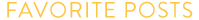
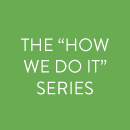


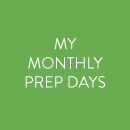
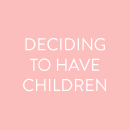

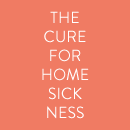
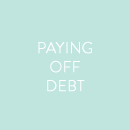
I love this post and find it so helpful that you’ve broken down how your “Big List” works! I’ll have to remember this for when I have a large project. I keep my “to do” list in the Notes app so I can access it on my phone, tablet, computer and easily update it. I use my PowerSheets to track monthly goals. For some reason, having those down on paper helps me see my progress better than deleting completed items from a digital list (although an empty digital “to do” list is quite thrilling)!
I’m so glad it was helpful, Sarah! And yes, I LOVE the physical record of progress in my PowerSheets!
This is a great idea! Would be very helpful for us new homeschoolers who are intimidated with all the planning involved! ????
Yes, that’s a PERFECT use of the Big List!
I had never considered a Big List but this makes so much sense!!
I have way too many lists, of all kinds going on! x
Oh I absolutely do this! I like keeping my lists on my simplified planner or on my notes app. For example we leave for a vacation next week, I’ve had a running list since we booked months ago, and one week out I’m feeling well prepared and ready to go on vacation. ????
Enjoy, friend!!
Love this! Thank you for sharing. I enjoy making Big Lists and I like seeing how you break yours down into manageable pieces by week! I like being able to see the to-dos on the horizon, so if I get a random burst of energy and feel like tackling more ahead of schedule, I can since it is all laid out. So nice!
For daily to-dos, I’ve started using the TickTick app. I love being able to set recurring items to pop up on certain days. And I like that it gives me an option to push items to the next day, if needed!.
Ooh, that sounds like a good app, Sara!
Okay, okay, this might be one of my favorite blog posts of yours EVER! List lovers unite :) I have been using Evernote to keep track of general ideas (favorite meals, future trip planning, birthday lists, etc.), but loving the idea of making a Big List when certain occasions arise. Checking off each item ahead of the end goal must feel so satisfying!
Hahaha I’m so glad, friend! I know Evernote is beloved by many!
I love making lists. Admittedly, the only “Big List” I’ve had luck with going back to and crossing things off is the Master To-Do list for our home fixes and repairs. And we keep that on Google Drive. I’ve started putting tasks that I would normally write in almost on my Google Calendar, because I kept forgetting to go back to my other big lists!